
How to Import Old Microsoft Project Files
The challenges posed by Microsoft Project (MSP) have long been discussed among serious project managers. While MSP offers robust features, it often falls short, leading users to invest in costly and overly customized solutions that can be cumbersome for new users to grasp. Enter ProjectContexts, a game-changer that not only takes Microsoft Project seriously but also addresses its limitations, offering a streamlined and user-friendly alternative.
Breaking Down the Barriers: Importing MSP Project Files
One of the key limitations faced by project managers using Microsoft Project is the complexity of importing and exporting old or current project files. While MSP allows users to export files in XML format, the process of importing these files into other platforms can be challenging.
1. Limitations: System Hierarchy Simplified
ProjectContexts recognizes the intricacies of project structures. It seamlessly imports MSP project files, converting Summary Tasks into Systems. However, it’s important to note that ProjectContexts currently handles three levels of systems – System, sub-system, and sub-sub-system. Although a sub-sub-sub system can be modeled through proper task structuring, it may require additional effort.
2. MSP Export File: A Step-by-Step Guide
To initiate the import process, start with the MSP export menu and choose the XML format type (*.xml). This ensures compatibility with ProjectContexts, enabling a smooth transition of your project data.
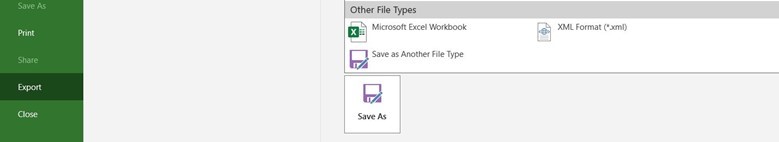
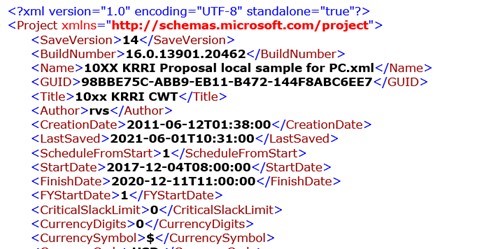
3. Importing into ProjectContexts: A Seamless Experience
ProjectContexts simplifies the process further by providing an intuitive “Import MSP XML” feature. This function is located in the Project menu on the top right-hand side, which automates the remainder of the import process.
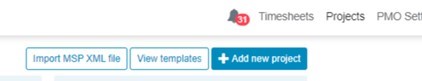
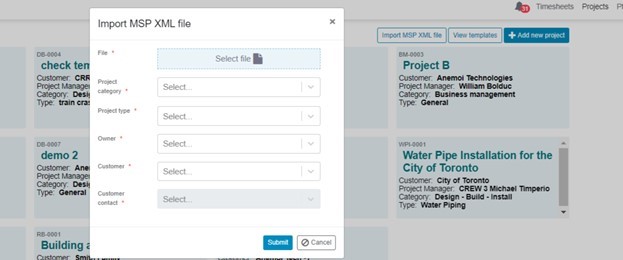
Why ProjectContexts?
ProjectContexts is designed for serious project managers who demand more than what traditional project management platforms offer. It addresses the limitations of Microsoft Project, eliminating the need for expensive and convoluted custom solutions. With ProjectContexts, project managers can seamlessly import MSP project files, ensuring a smooth transition and eliminating the learning curve associated with overly complex systems.
Click Here to Sign Up for a Free Trial
Ready to revolutionize your project management experience? Sign up for a free trial of ProjectContexts today. Discover a platform that not only takes Microsoft Project seriously but also empowers you to overcome its limitations effortlessly.
Comments are closed.