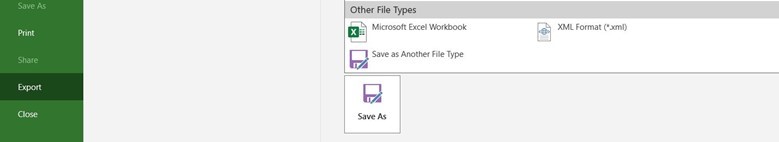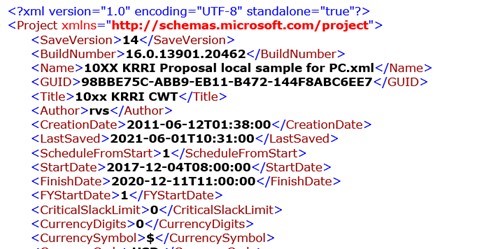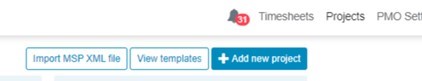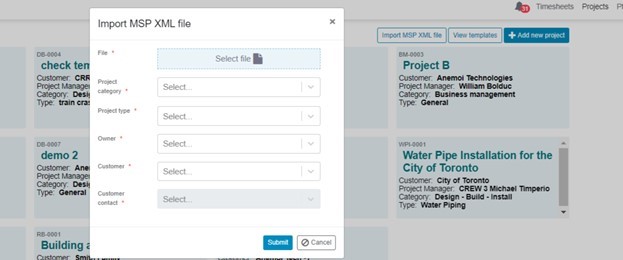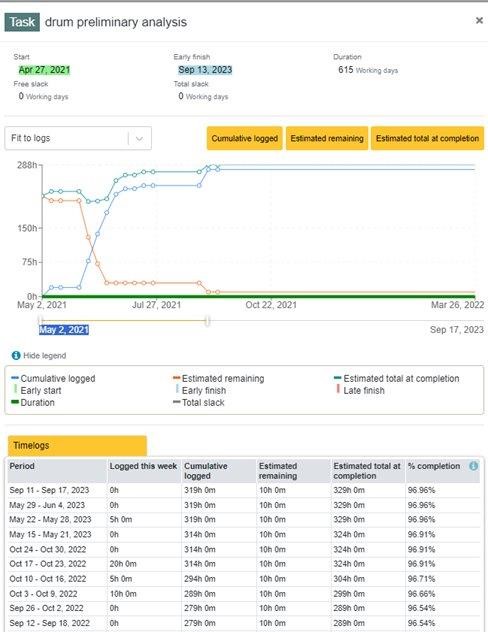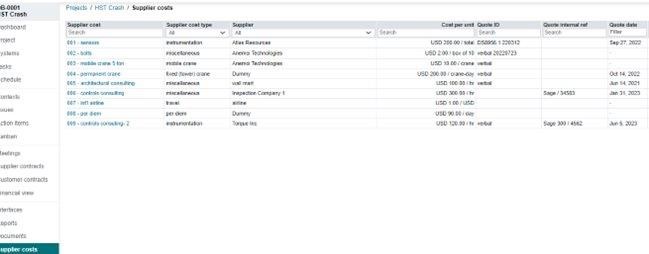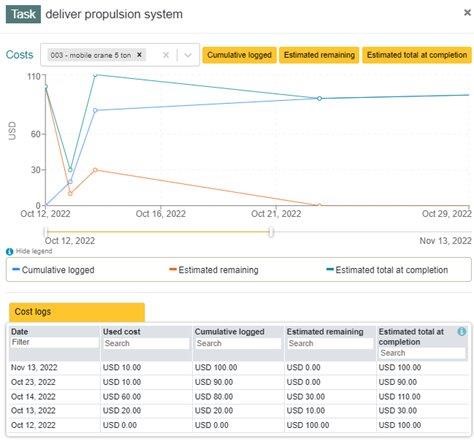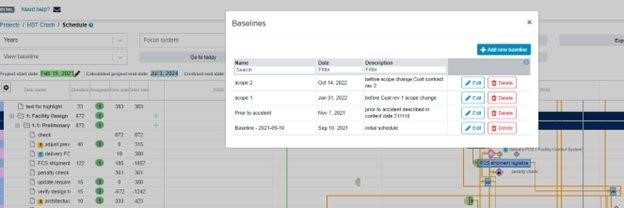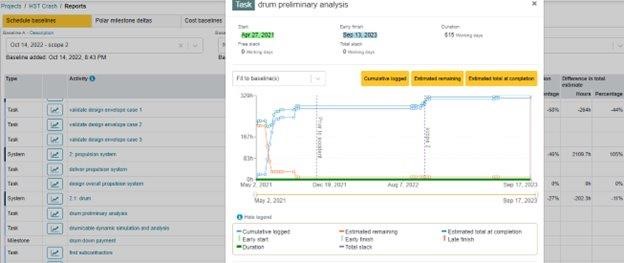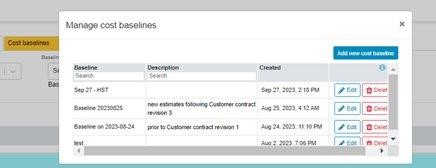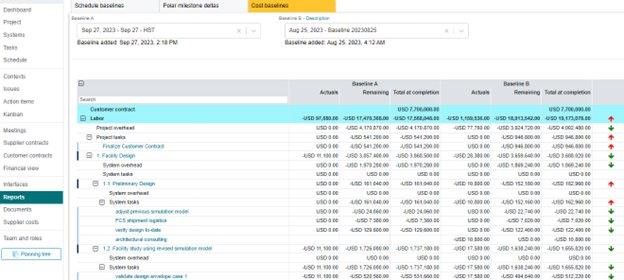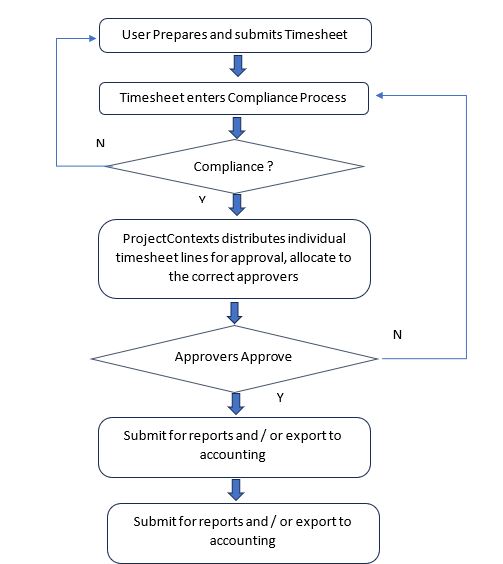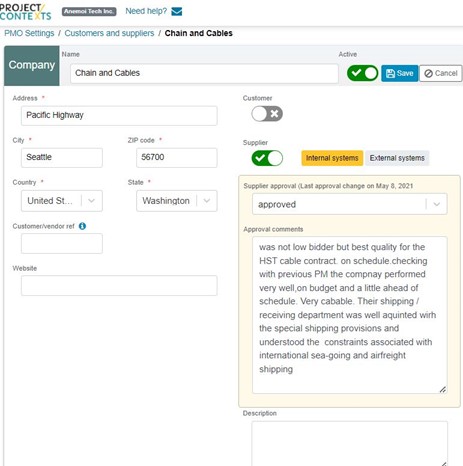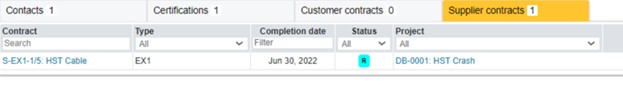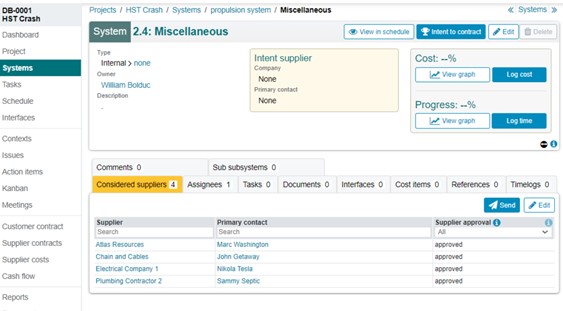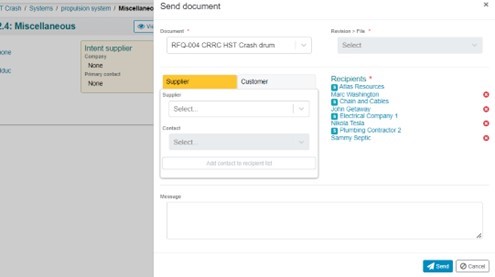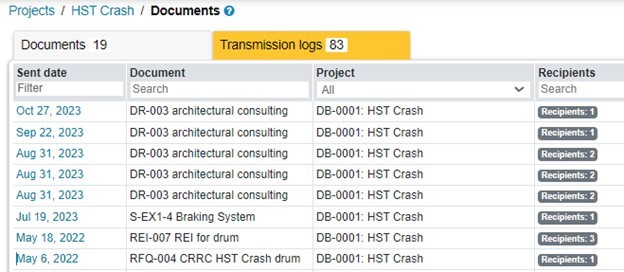It is no secret that to serious project management professionals, precision and efficiency are paramount. The ability to track time, costs, and progress accurately can make the difference between a successful project and one plagued by delays and budget overruns. Enter ProjectContexts, a comprehensive project management platform equipped with a powerful timesheet module that revolutionizes the way project teams operate.
- Time Logging Made Seamless
Time Sheet Logging for Non-ProjectContexts Activities
One standout feature of ProjectContexts is its versatile timesheet module, which extends its utility beyond the platform itself. Users can seamlessly log time for non-ProjectContexts activities, ensuring a holistic view of their work hours. This is achieved through the integration of account numbers from the accounting system, all of which are user-defined for flexibility.
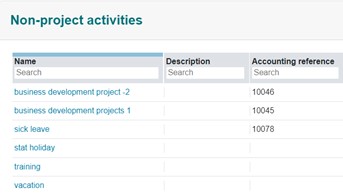
Time Logging for Projects within ProjectContexts
Within the ProjectContexts environment, time tracking reaches a granular level, down to task specifics in a Gantt chart and action items in the Change Management Process. The platform provides three distinct philosophies to cater to diverse project needs.
Time logging becomes as simple as possible, allowing users to log hours directly within detail screens, such as tasks and action items, as well as on the timesheet itself. This streamlined process results in a prepopulated timesheet for the week, enhancing efficiency and accuracy in time tracking (see Figure 2 and Figure 3).
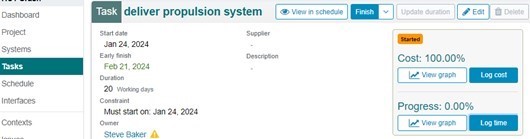
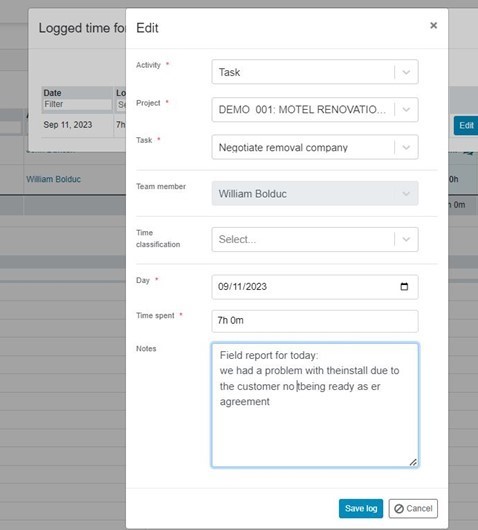
Time Logging on a Timesheet
At the end of each week, additional time can be logged onto the timesheet. This timesheet is pre-populated with the times added throughout the week, providing a comprehensive overview. Users have the flexibility to edit these pre-defined times, ensuring the utmost accuracy in recording hours. For progress tracking, users are prompted to enter the remaining hours for each element, ensuring a more insightful Estimated Time to Completion (TTC) rather than a mere percentage completion (see Figure 4).
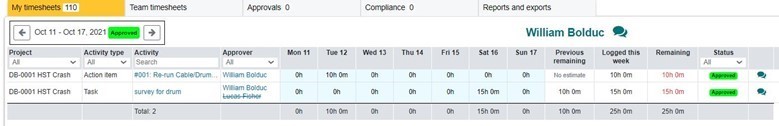
2. Precision in Cost Logging
ProjectContexts brings a nuanced approach to cost logging, distinguishing between supplier contracts and supplier costs. Supplier costs, often less formalized, are tracked similarly to labor time. Examples include sporadic needs like a mobile crane, short-term contracts for engineers, and various employee expenses. The tracking mechanism (see Figure 5) involves logged costs and Estimated Cost to Completion (CTC), mirroring the accuracy achieved in time tracking.
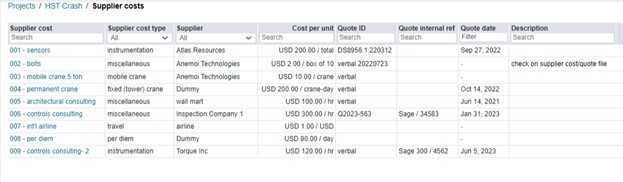
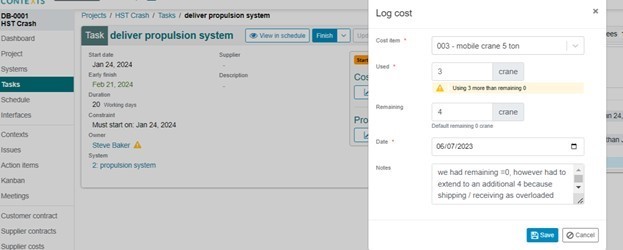
3. Seamless Integration with Accounting Systems
To further enhance its practicality, ProjectContexts allows for seamless import/export of timesheet data to any accounting system through CSV files. This capability ensures that financial data is synchronized and readily available for broader financial analysis.
Experience the Efficiency – Sign Up for ProjectContexts
In conclusion, ProjectContexts stands out as a comprehensive project management solution with a robust timesheet module that goes beyond conventional tracking. Precision in time and cost logging, coupled with seamless integration with accounting systems, makes ProjectContexts an indispensable tool for project teams.
Sign Up For Your Free ProjectContexts Trial Here!!!
Ready to revolutionize your project management? Sign up for a free trial of ProjectContexts and experience the power of efficient time and cost tracking. Your projects deserve the precision that ProjectContexts provides.