Project Portfolio Management: Enhanced Vision Across Teams
ProjectContexts stands out by placing a strategic emphasis beyond mere scheduling. As explained in great detail in our most recent blog post on Intuitive Project Management, The ProjectContexts platform distinguishes itself from other project management software by not relying on a schedule-centric approach. The Portfolio menu, a key highlight, empowers users to not only visualize schedules across various projects but also delve into a comprehensive comparison of diverse project management elements.
1. Portfolio Overview:
Upon selecting the ‘Portfolio’ option from the upper menu users are presented with a detailed sub-menu. This feature serves as a pivotal hub for holistic project management insights.
2. Portfolio Documents:
The Portfolio Documents menu is the corporate PMO library, representing a wealth of invaluable resources. While documents are non-editable within the portfolio menu, users can seamlessly manage them by editing, adding, or deleting them within the document section of the respective projects.
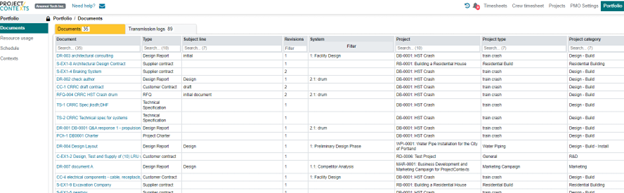
3. Resource Usage Table:
Delving into resource management, ProjectContexts introduces the Resource Usage Table. This feature offers a comprehensive breakdown of scheduled and unscheduled estimates. Scheduled estimates pertain to elements in the Gantt chart, while unscheduled estimates, reflecting “remaining hours,” are associated with contexts, issues, and action items. Importantly, all estimates are presented “as of today”.
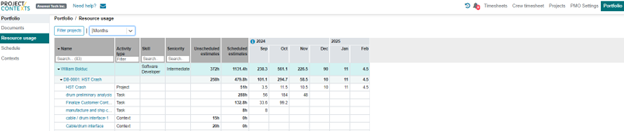
4. Portfolio Schedules:
The Portfolio Schedules feature enables users to filter displayed projects based on criteria such as activity status. This ensures a focused, tailored view of the project landscape.
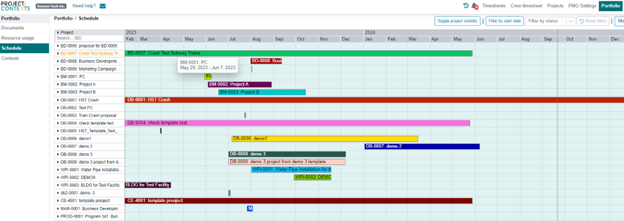
5. Portfolio Contexts:
An integral aspect of ProjectContexts is the ability to search for contexts across all projects. This achievement is materialized in the Portfolio Contexts section. With the appropriate license, users can seamlessly search for Lessons Learned, Risks, Quality Issues, Safety Issues, and more across historical and current projects.
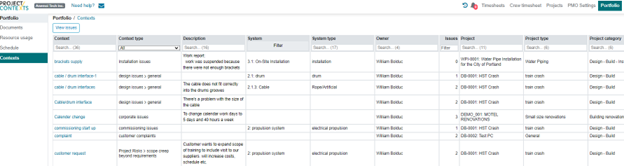
Summary
ProjectContexts Portfolio features transcend traditional project management boundaries, offering a holistic view of project elements. From the comprehensive document library to resource usage insights and context-based searches, ProjectContexts empowers users with a versatile project management experience.
Ready to explore ProjectContexts Portfolio features? Sign up for our free trial today.